Learn everything about Photo composites
Rivendell
Learn to create a fantasy composite from scratch. Learn blending, lighting, color grading, composition and much more.
$97
LEARN EVERYTHING ABOUT PHOTO COMPOSITES
Rivendell
Learn to create a fantasy composite from scratch. Learn blending, lighting, color grading, composition and much more.
$97
CREATE LIKE US
Before | After




LEARN MY COMPOSITE WORKFLOW
Composites Made Easy

Learn my optimized composite creation workflow in Photoshop. After this course you will be able to create realistic artworks from scratch with ease.
Skip all of the struggle and start creating in an efficient way immediately.
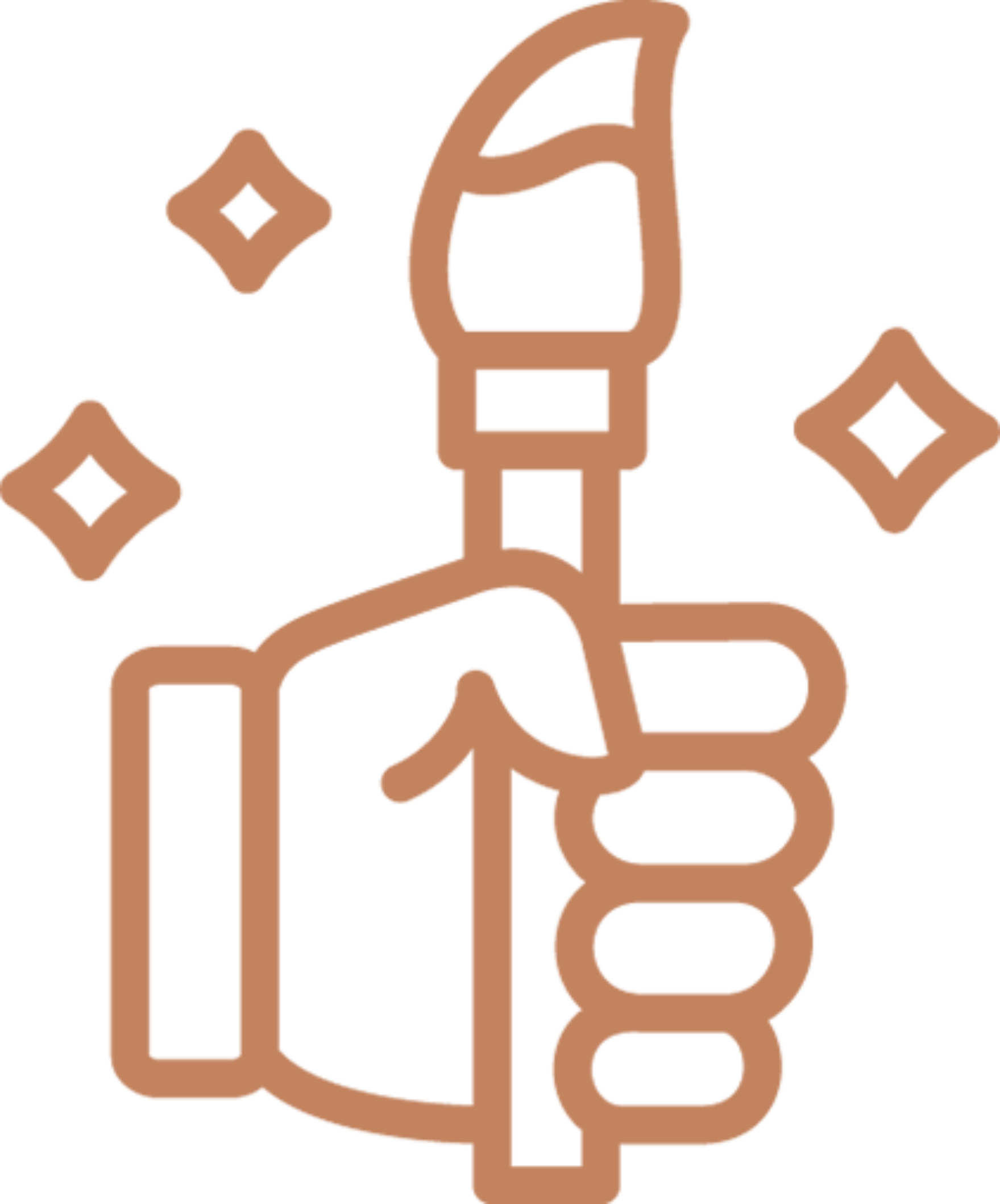
Learn the tools in PS

Learn blending & color grading

Access our Discord Server

Find your style and vision

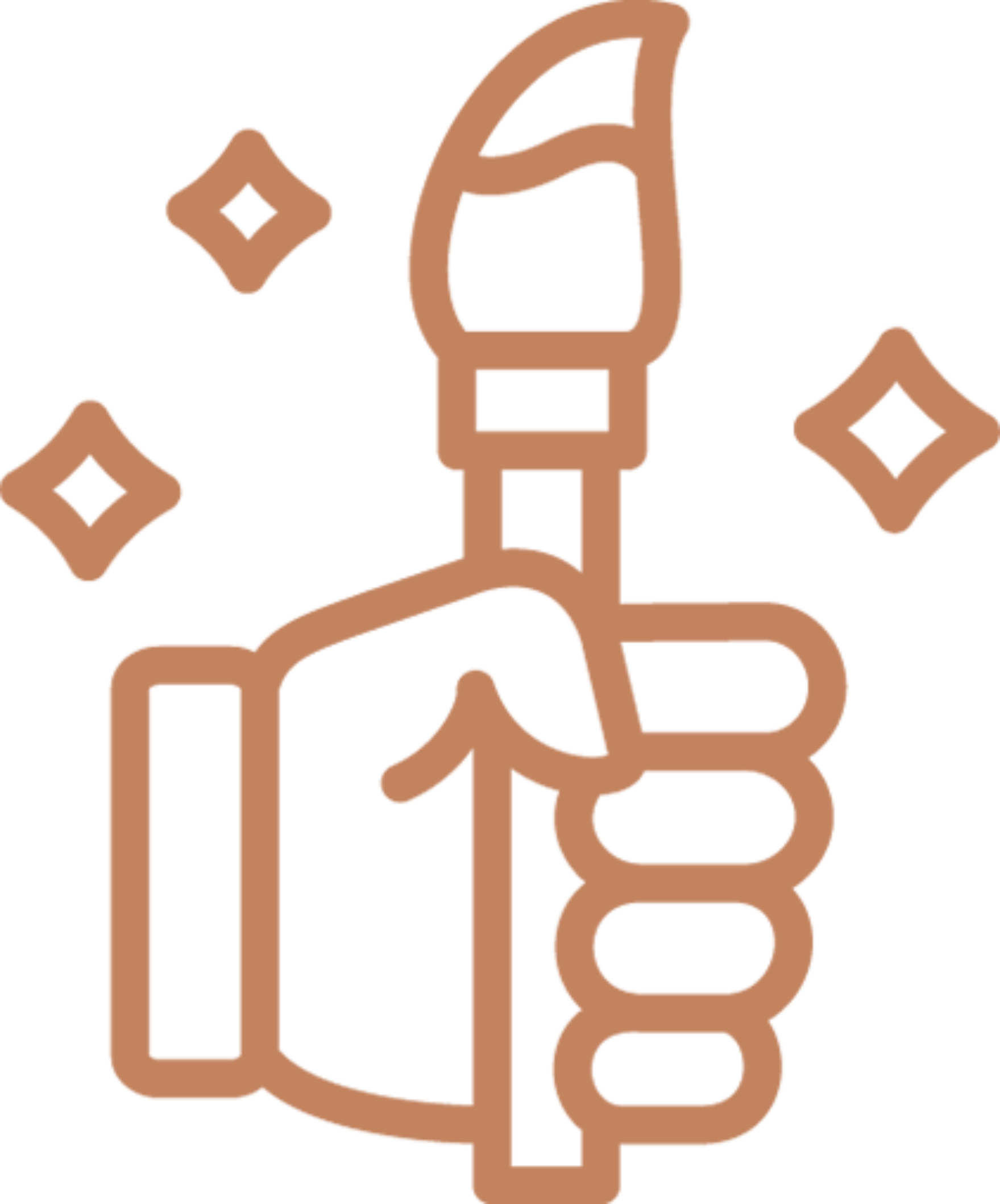
Learn the tools in PS

Learn blending & color grading

Access our Discord Server

Find your style and vision
Create composites like a pro
Who is this for?
We can give 100 people the exact same tools and most likely all of them will learn to use them differently.
This course is for you if you don’t know anything – or very little – about Photoshop and want to learn an efficient workflow within the world of composites.
This course is for you if you feel like you have a lot of ideas but lack the skills to execute them .
This course is for you if you want to save your valuable time and learn what took me years to master.
Rivendell
-
2+ Hours Of Detailed Training
-
Members-Only Discord Server
-
Assets Included
-
Future Updates
-
Lifetime Access
Why people love our products
Curriculum
- Lesson 1: Introduction to my Facebook group and the course 08:13
- Lesson 2: Creating a composition with elements 15:25
- Lesson 3: Adding multiple elements into your composites 07:03
- Lesson 4: Creating custom backgrounds from multiple images 16:17
- Lesson 5: Creating a custom bridge into the edit 04:34
- Lesson 6: How to add people into your edits 11:40
- Lesson 7: Revealing my blending techniques 10:27
- Lesson 8: How to blend complex objects into your edtis 07:27
- Lesson 9: Revealing my most advanced blending techniques 06:14
- Lesson 10:How to create waterfalls and blend with fog 03:24
- Lesson 11: Final adjustments and export settings 04:49
- Lesson 12: My lightroom workflow 11:22
- Lesson 13: How I animate my images with Plotagraph 01:58

Get to know your teacher
Julius Kähkönen – Photographer/Digital artist
I am a full time online instructor, photographer and a digital artist. I’ve dedicated thousands of hours into learning Photoshop and it has allowed me to fulfill my dreams of making a living by traveling and teaching.
It is one of my biggest passions to teach others and I am very lucky to be able to share my knowledge to over 45k creatives around the world.
I’ve also shared my whole journey on Instagram from the beginning to the present. This has allowed me to grow a large audience around my art.
I specialize in composites and realism and have found simple and fast workflows to fulfill my visions.

Get to know your instructor
Julius Kähkönen – Photographer/Digital artist
Get to know your Instructor
Julius Kähkönen – Photographer/Digital artist

I am a full time online instructor, photographer and a digital artist. I’ve dedicated thousands of hours into learning Photoshop and it has allowed me to fulfill my dreams of making a living by traveling and teaching.
It is one of my biggest passions to teach others and I am very lucky to be able to share my knowledge to over 45k creatives around the world.
I’ve also shared my whole journey on Instagram from the beginning to the present. This has allowed me to grow a large audience around my art.
I specialize in composites and realism and have found simple and fast workflows to fulfill my visions.
Your questions answered
What you need to know
This course starts when you have bought it. You can watch it at anytime on all of your devices with an internet connection.
You have access to the course FOREVER after purchase on all of your devices! Download the Kajabi app to your phone to stream videos easily.
You can ask for a refund if you have less than 20% of the course completed and you’re asking within 2 weeks from the purchase date. Whether or not you click on the COMPLETE & CONTINUE button, makes no difference. The rule applies once you access 20% of the lessons in the bundle, whether or not you view the videos yourself. Remember this!
Currently there are no subtitles available for this course.
We don’t offer downloadable lessons due to copyright issues.
Anything above Photoshop CS6 is fine.
Ready To Invest In Yourself?
Create realistic composites starting today

- 2+ hours of detailed training (value $120)
- Lifetime Support in Members-Only Discord Server (47$)
- Major future updates included
- Lifetime access
- All assets included